This website uses cookies to ensure you get the best experience
All that our CRM / ERP software can do for your 3D printing business
A full overview of 3DPBOSS capabilities by category.
Production
Order: big production unit, that unifies related Jobs, all needed info, files, and Procurements.
Job: a small unit of one of the available types: 3d printing, 3d modeling, Slising, Scanning, Post-processing, and Service.
Job: a small unit of one of the available types: 3d printing, 3d modeling, Slising, Scanning, Post-processing, and Service.
Enjoy automation
Get organized
Plan, execute, delegate, and control
- When a related Deal is paid, the Order is auto-created and gets prefilled with a template structure, containing sections, sets of buttons, "lists” of related Jobs and Procurements, and the Deal's info: Specifications for printing, modeling, and post-processing; NDA (if it was signed); Order and Due dates.
- When a Job is created within the Order it gets automatically connected to it, and can be easily “traced”.
- If the non-printing Job’s status changes to Inwork - the Start date gets auto-prefilled, if to Done or Failed - the End date does. Both can be manually changed.
- If the printing Job’s status changes to Inwork - the Start date and Started (person who started) get auto-prefilled, if to Done or Failed - the End date and Removed (person who removed) do. All can be manually changed.
Get organized
- Store all needed info, pictures, videos, text, files, links, etc., inside the Order's page and format it as you want.
- All Order's Jobs are presented in “views” sorted by type and other done/not done.
- Add Know-how and Docs right from the Order's window.
- Create Know-how from Order's page content in 2 clicks.
Plan, execute, delegate, and control
- Add auto-prefilled Jobs or sets of Jobs with a click of a button.
- Change Jobs easily, duplicate or delete them in bulk.
- Work jobs on the go, with special mobile-super-friendly views.
- Appoint post-processing and packing Tags to the Order and see them as icons, for quick identification.
- Appoint Assignees for Orders and non-printing Jobs.
- Appoint who should Slice, Start, and Remove printing Jobs, or see who did.
- Plan printing jobs for each printer, by printer type, or both.
- Pick material for each printing Job, and account for each new pack used, to control your stock.
- Enter one date to plan printing Jobs, and see when each shall be ready after they start.
- Plan modeling, post-processing, and service jobs in 2 clicks, while seeing relevant due dates alongside.
- Delegate Jobs to 3rd party contractors, without additional hustle.
- Account failures and collect their reasons to determine the cause and patterns.
- See all team members' activity (who did what and when) in one window.
- See countdowns for all 3 due dates (X days left) in each Order.
- Track how many Jobs (percent-vise) have been Done with the Progress bar.
- Know where the ready Order or its parts are stored with the "Where is it?" property and our tested storage-organizational system.
CRM
Lead: incoming inquiry from a client, containing services, source, and the next contact date and time for the follow-up.
Deal: a confirmed or paid Lead. Related to Order. Includes a due date and sums for each service as well as a total.
Client: a person or organization with whom deals have been made. Must have at least one contact.
Contact: a person who represents a client either overall or in a specific domain (such as delivery, finance/legal, or tech).
Deal: a confirmed or paid Lead. Related to Order. Includes a due date and sums for each service as well as a total.
Client: a person or organization with whom deals have been made. Must have at least one contact.
Contact: a person who represents a client either overall or in a specific domain (such as delivery, finance/legal, or tech).
Make more money, grow and retain customer base
Stay organized and provide better service
Analyze data online to know how to earn even more
- Know who, when, and what to follow up on, with semi-automatic scheduling. Close up to 30% more deals. That is what CRM is all about.
- Separate the most important Leads and Deals in a dedicated view.
- Work your client base easily, and systematically from all devices.
- Systematically collect reasons why prospects haven't come through.
- Systematically (automation can be installed) collect feedback to improve each client's experience and business in general.
Stay organized and provide better service
- Never miss the Due date or Next contact with automatic reminders.
- Access all information and connected Documents from one page.
- Differentiate Contacts: delivery, main, and the rest.
- Easily access the address, name, and phone for delivery in one field.
- Maintain NDA compliance seamlessly, by letting the production side automatically know, that NDA was signed.
- See the production status of related Order right from the CRM
- Calculate prices for printing, modeling, and post-processing and collect prices database in the calculator App.
- Keep track and easily access price quotes from a dedicated field.
- When a Deal is paid, the Order is auto-created and gets prefilled with a template structure, and the Deal's info: Specifications for printing, modeling, and post-processing; NDA; Order and Due dates.
- Save a lot of time - assign an ID to every client to differentiate and organize all related Deals, Orders, and Jobs with a built-in naming system
Analyze data online to know how to earn even more
- Know how much revenue each type of service, source, or industry brings to identify the most "interesting" ones, and see big patterns.
- See different kinds of margins for the whole order, each service, source, industry, client, manager...for any time period.
- See total revenue, margin, number of deals, % of paid deals, next contact date, latest lead, and if there are deals in work now, for every client.
Finances
Procurements: Order or Deal-related spending. Can be done by any member of the team.
Costs: Fixed and any other non-Order or Deal-related spending, accessible by a limited number of people.
Contractors: 3rd parties that can be related to both Procurements and Costs.
P&L and marketing report: additional Google Sheets app dedicated to comprehensive and format-compliant reports.
Costs: Fixed and any other non-Order or Deal-related spending, accessible by a limited number of people.
Contractors: 3rd parties that can be related to both Procurements and Costs.
P&L and marketing report: additional Google Sheets app dedicated to comprehensive and format-compliant reports.
Control your spending easily
Leverage data to see growth opportunities
- Let everyone buy needed things or services quickly and organized. Set different approval levels for different categories, contractors, or people, and see all the info and docs in one place;
- See when and what exactly is supposed to arrive in the procurement table, on the calendar, and in related materials, spare parts, orders, deals, or projects.
- Save a lot of time with buttons for frequent Procurements and Cost-schedules for needed periods.
- Account for employee-specific costs: bonuses, fines, no-shows, or extra work with adjustable auto-fillers.
- Never miss a payment with auto-reminders.
- Save effort with all needed info for payment auto-pulled from related Employees, or Contractors.
- Access and find everything easily with adjustable dedicated views.
Leverage data to see growth opportunities
- Save time with semi-automatic spending categorization. If either materials, spare parts, contractor, or employee is picked - the category is filled automatically.
- See total spending for the needed time period by category, type, contractor, or initiator to strike better deals, or reveal patterns.
- Auto-calculate the median cost of the unit for every material (gr., ml., etc.) and Spare part. Easily account for different material package sizes with a special "field".
- See the revenue, margin, conversion, and customer satisfaction level by service, source, industry, client, or manager online, and in the P&L report.
- See revenue and different kinds of margins for the whole order, each service, source, industry, client, manager...for any time period.
- Be a boss of your finances with internationally-compliment P&L reports. See in % and $: Variable costs, Fixed costs, Gross margin, Operational income, and Net income (and its % from Rev) total, and splitter by service, spending type, source, and industry, monthly and early.
Materials and Spare parts (ERP)
Materials: 3d printing materials of different types (filament, resin, etc.) and volumes (1000 gr. or ml. by default).
Spare parts: Parts used in 3d printers' repair or maintenance procedures.
Spare parts: Parts used in 3d printers' repair or maintenance procedures.
Never run out of stock and control material and spare part usage online
Optimize usage by accessing history and discovering patterns, all on one page
Adjust your pricing and margin calculation correctly and fast
- See a number of units used in Jobs for every material and compare it to used new packs.
- See how much of each material and part is left in stock.
- Receive notification if part or material goes below the stock threshold, and adjust the threshold in 2 clicks.
- Easily initiate, control, and account inventories with in-place workflows, templates, and document databases.
- See how much of each material or spare part has been purchased, and when it arrives right in the material or spare part view.
- Know where each material or spare part is stored with the "Where is it?" property and our tested storage-organizational system.
- In other words - control and plan all the resources of your enterprise (ERP).
Optimize usage by accessing history and discovering patterns, all on one page
- See how much of each material has been used in the needed time period, on a specific printer or printer type, by a specific "manager" on a specific Order, etc.
- Diagnose core problems by discovering spare parts usage in the needed time period by printer, manager, etc.
Adjust your pricing and margin calculation correctly and fast
- See the Median cost of the unit for every material calculated online, based on Purcahsed prices and volumes, accounting for different volume packs.
- Correct the cost of the unit manually if needed to adjust the auto margin calculation.
Repair and Maintenance (ERP)
Repair: in-house 3d printer repair (after it gets broken), with or without the use of spare parts.
Maintenance: a set of actions done in-house to restore 3d printers' print quality and expand their lifespan.
3rd party service: repair or maintenance done by 3rd party.
Maintenance: a set of actions done in-house to restore 3d printers' print quality and expand their lifespan.
3rd party service: repair or maintenance done by 3rd party.
Plan, delegate, and control (ERP)
Uncover core underlying problems by accessing data
- See who, when, and why reported Printer broken.
- One-click planning with queue built-in mechanic, or advance planning with Tasks - choose what fits you best.
- Appoint and see when and by whom each printer shall be/was repaired and inspected.
- See what parts were used, or when needed parts shall arrive.
- Submit a purchase order for needed parts right from the page.
- Easily manage and account for all 3rd party repairs and maintenance procedures: fill applications in 3 clicks with copy-paste ready blocks of aggregated info, store applications in a Docs database, and on your side for double-safety, see who is responsible, and the delivery due.
- Plan and perform Maintenance effectively with the Need maintenance auto-notifications, and adjustable checkboxes for each procedure's part or an attached manual.
- See the Last used, by the printer or total Spare part usage online, by printer, manager, time period, etc.
- Assign Inspectors to get even more control over the process (or don't if you don't need it).
Uncover core underlying problems by accessing data
- See each printer, "repairer" and "inspector" Repair and Maintenance history, including 3rd party operations over the needed time.
- See all spare parts that have been installed (when, by whom, who inspected etc.) and their cost.
- Compare each printer's Job success rate to Repairs.
Printers
Printers - any kind of 3d printer: FDM, SLA, DLP, etc.
Access needed info at a glance
Stay organized: All Jobs, Maintenance, Repair history, installed Spare parts, and Docs in one page
- See whether each printer is busy, free, or in a plan.
- See whether each printer is broken or not.
- Mark in one click and see if a printer is "good" (better than average quality) or "rough" (worse than average quality).
- See all the above when you pick a printer for a job.
- See the Total printed time, the last Maintenance date, and how many printing hours are left until the next.
- Set Maintenance threshold and receive notification when it is breached.
- See each printer's list of installed Spare parts and their Total cost.
Stay organized: All Jobs, Maintenance, Repair history, installed Spare parts, and Docs in one page
- See all Jobs, that have been done on each printer, and filter results however you want (by manager, material, order, etc.).
- See the printer's Repair and Maintenance history, including 3rd party operations.
- See all spare parts that have been installed (when, by whom, who inspected etc.) and their Total cost.
- See, access, and change all manuals and documents, related to each printer (How to use, How to maintain, SOPs).
Team and Contractors
Team member - any person who will be using the system.
Employee - a person assigned to a certain role, and who has info stored inside the Employees database.
Contractor - 3rd party, to whom Jobs might be delegated. Has no direct access to the system.
Dashboard - a personalized page, that can be assigned to all team members, containing all needed info, Jobs, Tasks, etc.
Employee - a person assigned to a certain role, and who has info stored inside the Employees database.
Contractor - 3rd party, to whom Jobs might be delegated. Has no direct access to the system.
Dashboard - a personalized page, that can be assigned to all team members, containing all needed info, Jobs, Tasks, etc.
Comfortable and efficient working environment
Plan, control, and see what everyone is doing at any moment
Onboarding, offboarding, access, info, Docs, and finances at a glance
- Save a ton of time for everyone with automation, templates, quick-fill buttons, and overall systematization.
- Create and share docs with a click of a button (ok, 4 clicks).
- Personalized dashboards for every team member, containing related info, docs, files, his/her Jobs, Tasks, Repair and Maintenance procedures, etc. Choose one of 8 ready role-based ones, or easily create your own.
- Grant role-based access, and rewoke it in 3 clicks.
- Never get lost with instructions everywhere. Add links to needed ones anywhere seamlessly.
Plan, control, and see what everyone is doing at any moment
- Appoint anyone in the team to any Job, Task, Repair procedure, etc., and see it auto-pop up in the related person's dashboard.
- See what everyone has been done, doing now, and will be doing, and see what records in what databases have been edited and by whom at any given moment.
- Compare assignments and activities for each team member.
- See Jobs, Tasks, Repair procedures, Leads and Deals, and all Activities (edited records) by type of activity for everyone, and by each team member individually on one page.
- See what contractor-related "tasks" are in work, who is responsible, and when they are expected to be done.
Onboarding, offboarding, access, info, Docs, and finances at a glance
- Access and account for every Employee-related payment, and get notified when it's due with semi-auto scheduling.
- See all needed financial info by month, week, total, or needed time period.
- Easily on-board and off-board any employee with built-in checklists.
- Store and see all important employee-related info in one string: documents, payment info, salary schedule, all parts of the system, to which the employee was granted access by type, and dashboard when started and finished working.
- Access and account for every Contractor-related spending by type, Contractor, relations (materials, certain type of Jobs, repairs, etc.), and time period.
- See all costs all individual and Total spending for each Contractor's personal page.
Tasks and Projects
Task - something non-production, or CRM-related, that needs to be done.
Project - a group of related Tasks, unified under the common goal and deadline.
Schedule - a sequence of tasks.
Project - a group of related Tasks, unified under the common goal and deadline.
Schedule - a sequence of tasks.
Get non-production or CRM-related parts under control. Simple and effective
Enjoy the Owner's private projects management module
Save a lot of time with automation
- Gather all info and media (files, docs, links, video, etc.) needed for Tasks and Projects completion inside them.
- Easily share pages as links with team members and everyone else.
- Assign Tasks and projects individually, and see them appear in the person's dashboard.
- Specify results and due dates for Tasks and Projects to get exactly what is needed in needed time.
- See how much time is left for each Project and Task.
- See the completion rate for Projects.
- See when and by whom each Task was done, and edited.
- Archive irrelevant Tasks and Projects, and bring them back when needed.
- See all Tasks on the calendar, on a timeline, in a table by the doer, editor, project, status, or time period.
Enjoy the Owner's private projects management module
- Keep all sensitive info to yourself, while working from the same system with separate Owner's Tasks and Projects databases.
- Divide Owner's and Employee-related Tasks and Projects, and track both from 1 window.
Save a lot of time with automation
- Easily create quick-fill buttons for repetitive tasks.
- Create requiring Tasks or projects with the help of templates.
- Create custom schedules, and bring them to life with one click.
Docs and Knowledge
Documents - database for all sensitive or "legal" documents: contracts, invoices, etc, meeting protocols, and SOPs.
WIKI (Knowledge) - database for know-how, notes, inventories, manuals, 3rd party jobs, and repair protocols.
WIKI (Knowledge) - database for know-how, notes, inventories, manuals, 3rd party jobs, and repair protocols.
Collect and capitalize on knowledge, create, co-create, share, and use SOPs manuals, Docs
Keep it organized, accountable, and accessible
- Save experience and knowledge as documents in 2 clicks, and fill it with any type of media. Collect a valuable business asset - interconnected and categorized documented experience.
- Reuse it by adding Know-how, Notes, and Docs to any Order, Deal, Printer, Repair, Project, Task, Procurement, etc.
- Save time by making templates for repeatable Tasks, Projects, Inventories, 3rd party Jobs, etc.
- Systemize your business by creating SOPs, and make them work by sharing them with needed team members, and adding them to needed pages.
Keep it organized, accountable, and accessible
- Make knowledge and work docs accessible and creatable by all team members, and Documents only by those who need it, with 2 separate databases: Documents and WIKI.
- Stay organized easily by connecting Docs to Employees, Deals, Contractors, Procurements, etc. And see them all together and categorized, or on each individual page.
- Keep processes accountable with embedded 2-level workflows for Inventory and 3rd party Jobs, and Repairs documents.
- Waste no time on finding anything - all knowledge and Docs on one page categorized by type, relation, owner, creator, etc.
- Streamline your work and save even more time by sharing any document, or set of documents with anyone.
- Keep it relevant: archive and unarchive unneeded Docs and knowledge in one click.
Security
Database - a "smart table", where a specific type of data is stored. In 3DPBOSS different types of "entities" (Tasks, Jobs, Orders, Clients, etc.) "live" in different databases, for usability and security reasons.
Build to be safe and secure, so you wouldn't have to worry
Own your data
You will be guided and reminded of needed actions every step of the way by our instructions.
- Stay safe with a double backup workflow in place (Notion internal, and semi-automatic external);
- Do full System backups in 2 clicks;
- Let anyone see, and work with only what is needed by allowing different access to different databases, dashboards, views, and pages;
- Control anyone's access with a double workflow in place and revoke access in 3 clicks.
- Keep all sensitive info to yourself, while working from the same System with separate Owner's Tasks and Projects databases and Private pages.
- Don't worry about someone jeopardizing the System with the database lock option;
Own your data
- Export entire database in CSV in 3 clicks;
- Export any page as a PDF in 3 clicks;
- Export the entire System/workspace in 3 clicks (available at paid Notion plans);
You will be guided and reminded of needed actions every step of the way by our instructions.
Customization
Systems shall be based on processes, and they differ for everyone - that is a cornerstone for 3DPBOSS, and the main reason we created it in the first place.
Create your own workflows
Tailor the "look"
Add new "things" or redo the whole thing completely
3DPBOSS is built on the Notion no-code environment which allows rather easy adding, changing, almost anything, or redoing the whole system, without the need to code. It is sort of like LEGO.
You can do it yourself, let us do it, or hire one of many Notion specialists.
A comprehensive set of documents, explaining the system's main properties, design principles, and how each element and the system in general works will help in the process of creation.
- Modify and create your own templates (prefilled with info) easily for repeatable actions and "things";
- Modify and create buttons to create an action or a chain of actions with a click of a button: Job types, or complete Orders, Tasks, whole Projects, Schedules, Payments, etc.
- Modify important details in 3 clicks: next auto-contact in CRM, insufficient stock notification, overdue dates for payments, Orders, Projects, maintenance threshold, and everything else.
- Do all of that and more, guided by our instructions every step of the way.
Tailor the "look"
- Change the layout for any page, view, etc, as easily as a drag and drop.
- Easily change what information you would like to see in any view with filters and sorts.
- We gathered all the building blocks and categorized them, so you can use them to modify any view or create your own by simply copy-pasting them.
- Whatever you decide to do, we've got you covered with manuals.
Add new "things" or redo the whole thing completely
3DPBOSS is built on the Notion no-code environment which allows rather easy adding, changing, almost anything, or redoing the whole system, without the need to code. It is sort of like LEGO.
You can do it yourself, let us do it, or hire one of many Notion specialists.
A comprehensive set of documents, explaining the system's main properties, design principles, and how each element and the system in general works will help in the process of creation.